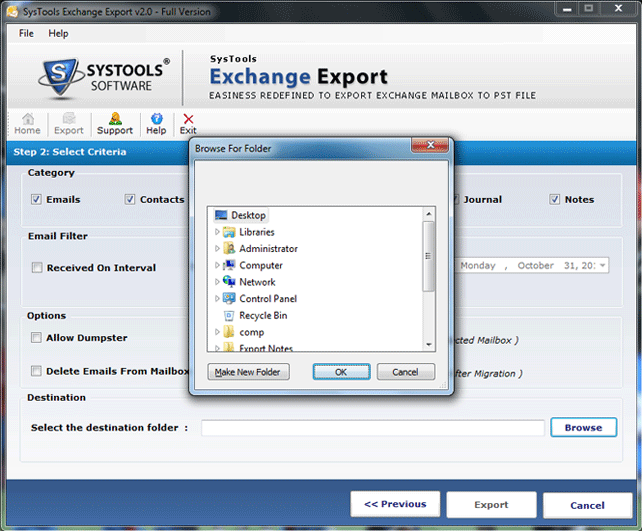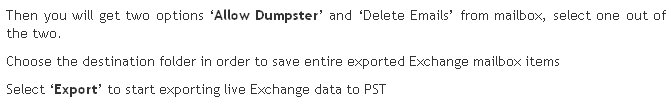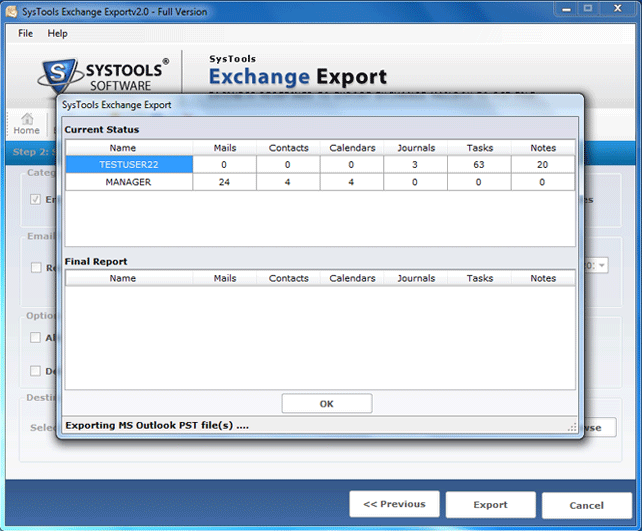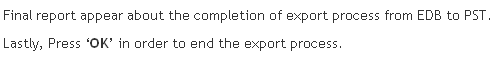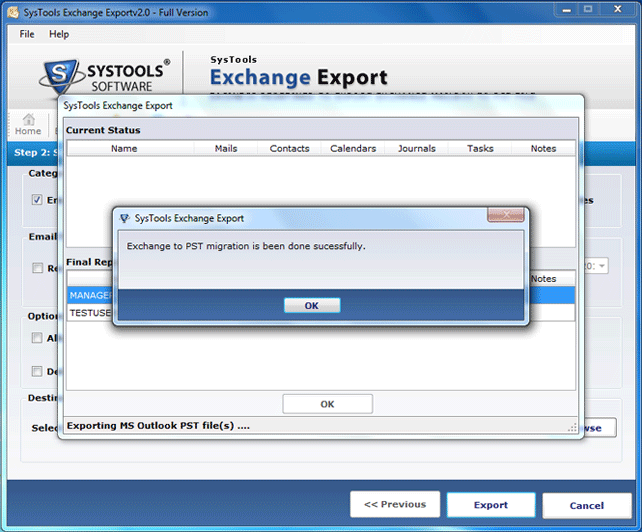Steps
» Install Exchange Export Software
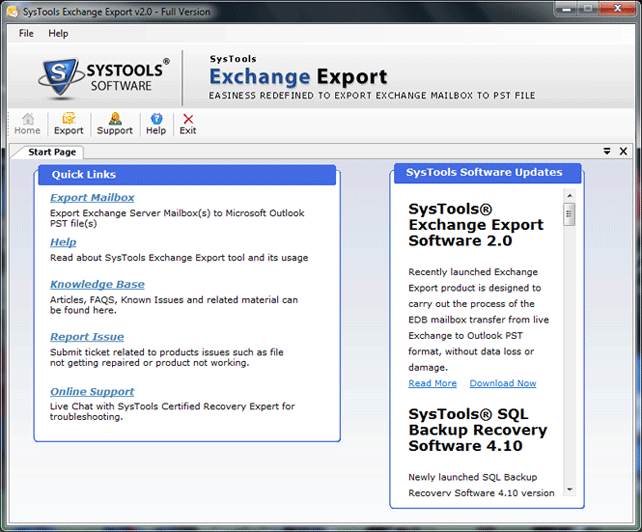
» After that Click on start >>Programs>> Exchange Export>> Exchange Export
» After this, press ‘Export’ to export exchange data to PST
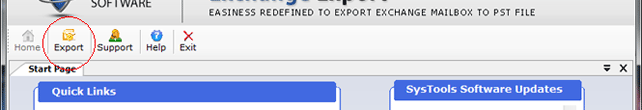
» After that select database you need to Export
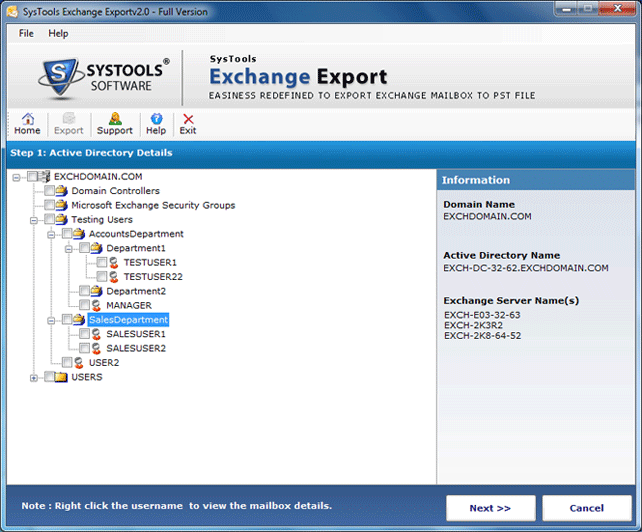
» Click nodes to access Emails, attachments, contacts, journals etc.
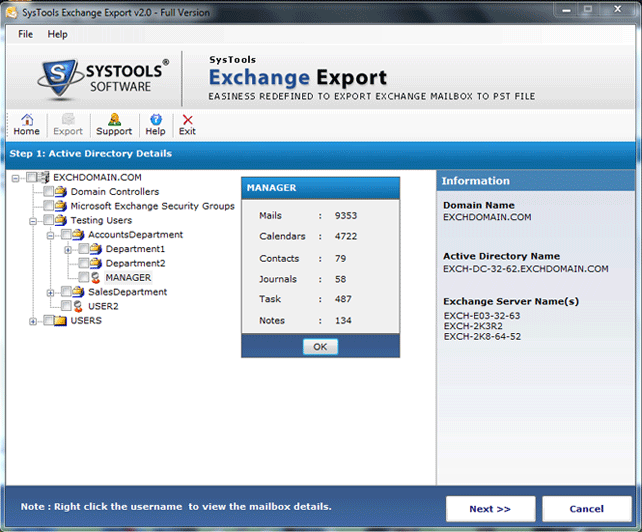
» Click, ‘Next’, avail specifications such as, ‘Choose items to Export to PST’
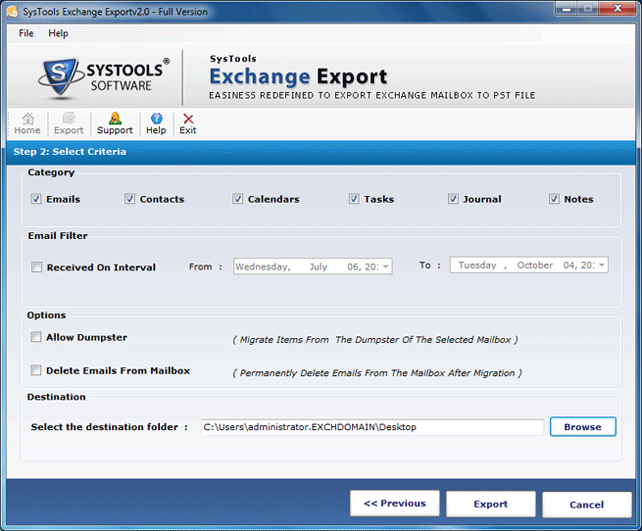
» By selecting ‘Emails’ option, email filter option get activated, which provide you date range like received to and from date