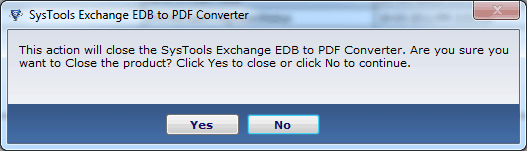Steps
Path to Start the Exchange EDB to PDF Software is given below:
Start >> All Program >> EDB to PDF Converter
» Displayed Screen show the Open option to browse and select EDB files from the system, Click OK
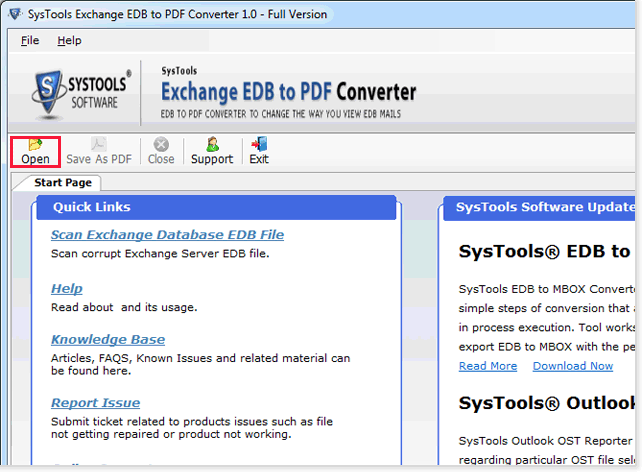
» Once EDB is loaded, get the path of the EDB file displayed.
» Choose storage type from option as
Advance scanning option given for highly corrupted EDB files
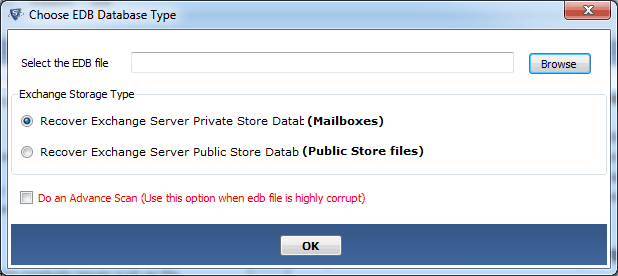
» Click open when EDB located
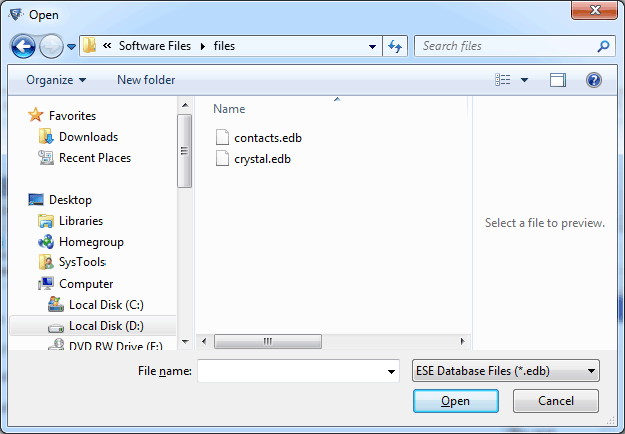
» Get EDB path displayed once it is loaded, Click OK
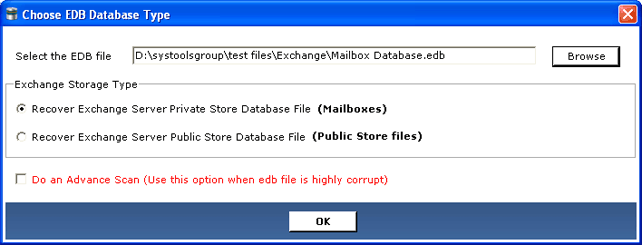
» Acquire message when selected Exchange EDB files scanning get completed, Click OK
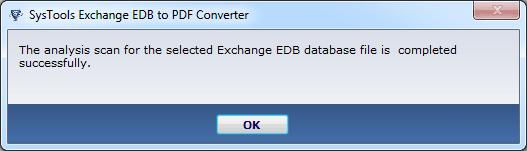
» In this process:
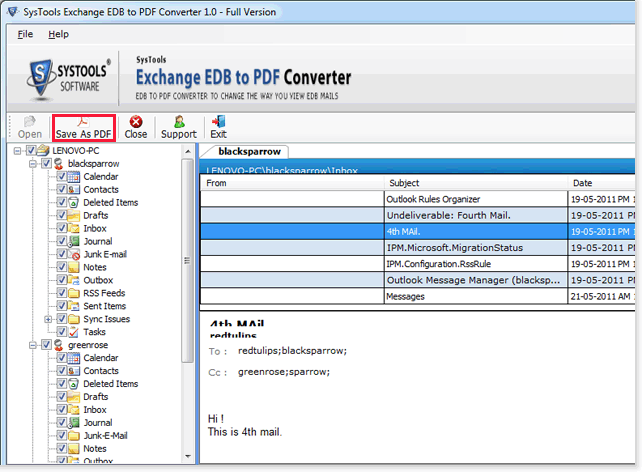
» Select location to store PDF files, then Click OK
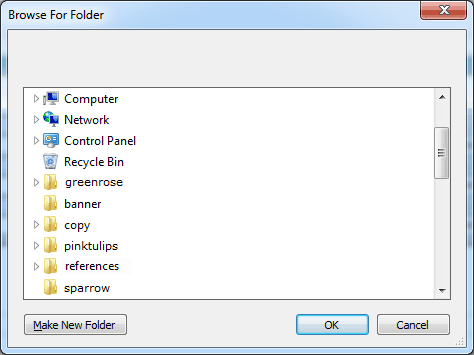
» Export EDB to PDF process completion message will be received, with path of location where PDF files are saved, Click OK
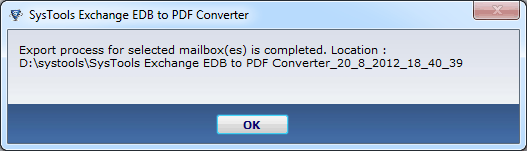
» List of Exchange Exported EDB to PDF Database with mailbox position and name will be shown, check it then close the window
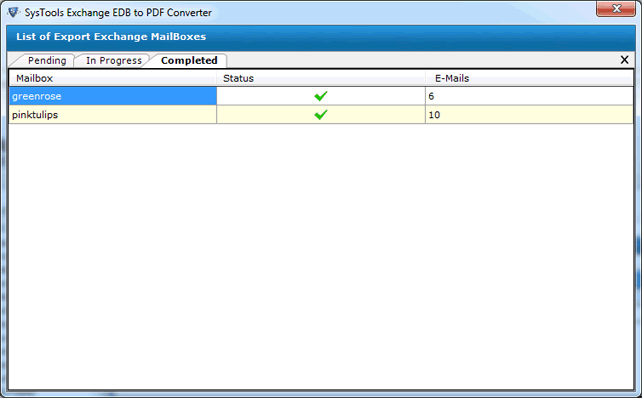
» To leave the arrangement, close the Display accepting warning message Yes