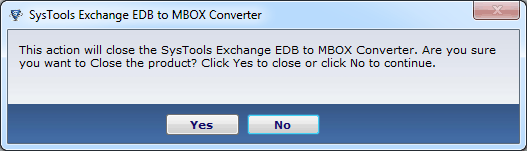Steps
Beginning Page hold the welcome display with the choice to 'open' will be show
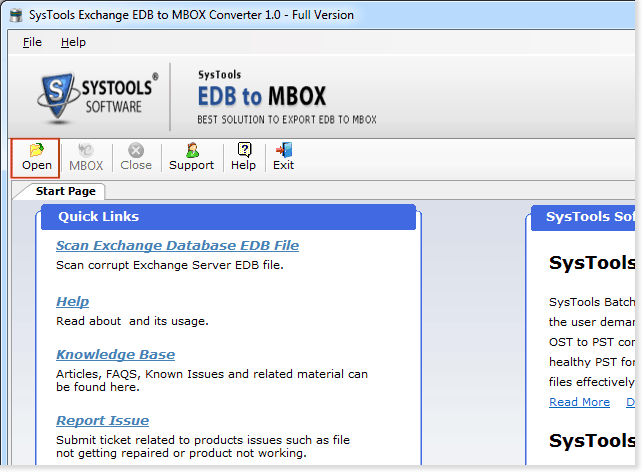
» Provide choice to perform deep scanning in case of high EDB files damage as shown in below window
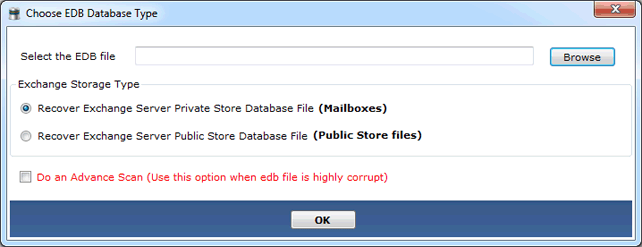
» Load EDB, confirm the option and Click okay
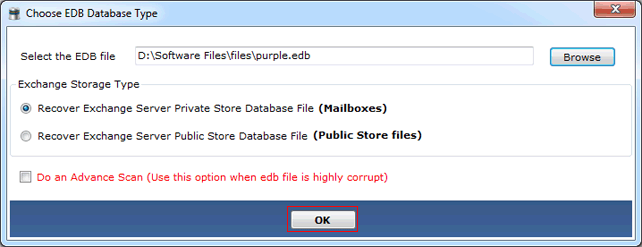
» After completion of Exchange database scanning, pop up window with message of completion will be shown, click OK
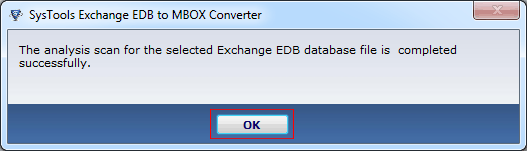
» Get the preview of users from EDB file and double click on every user provide the details of database documents with it
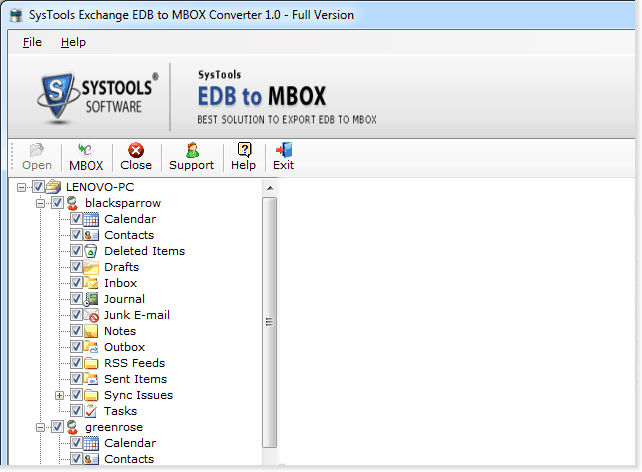
» Select desirable folder from all users that is to be converted to MBOX
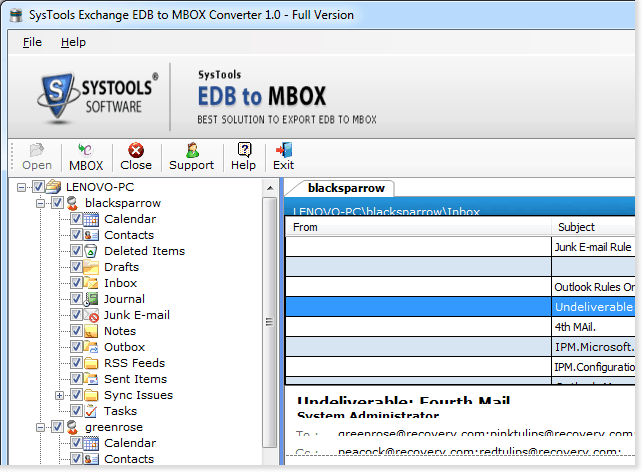
» Click on MBOX given on the header of the displayed window
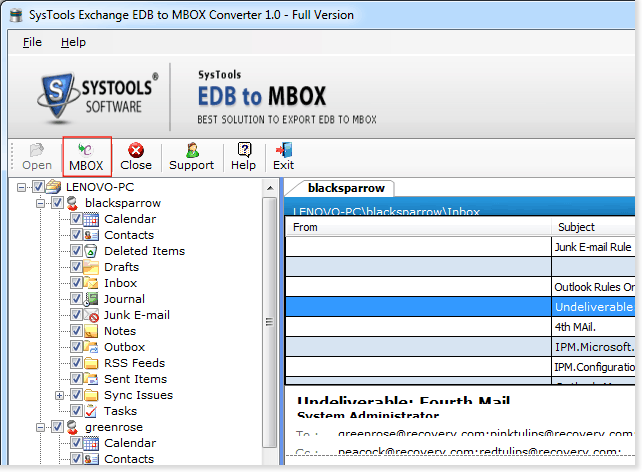
» Next, browse folder to store EDB database to MBOX and click OK
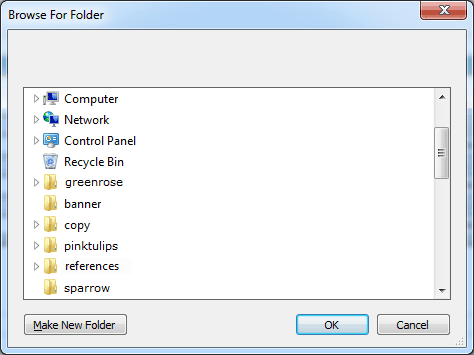
» Next screen shows the record of export Exchange mailboxes with grade and quantity of emails converted into MBOX format
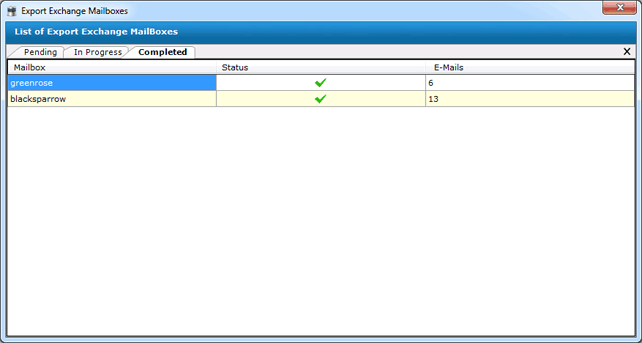
» Successful conversion messages of EDB to MBOX with the desire location path also showed, click OK
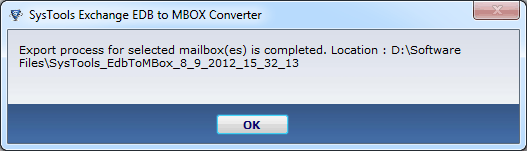
» Close the window to finish the process on recent Exchange database files and access MBOX data securely