Steps
» Install Software at any Windows environment and click on Start » All Programs » Exchange BKF Recovery
» Click on Yes button if Exchange BKF file scanned earlier by software.
» If the data was not scanned previously then click on Load button, the new screen open as shown below:
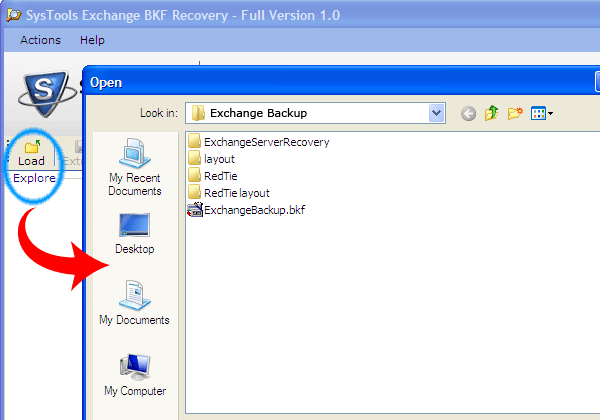
» Now select the number of EDB or STM files you want to recover.
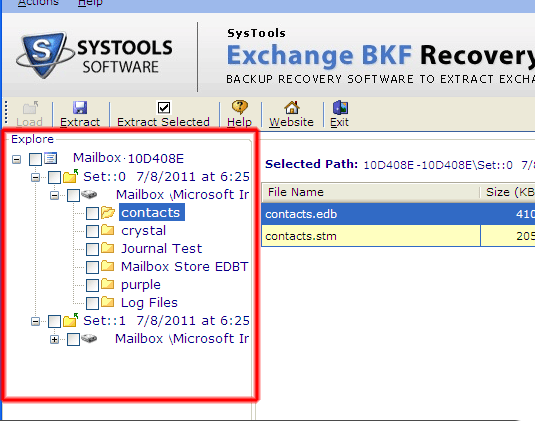
»After Selecting the number of files click on Extract buttona and Browse Selected files into New Folder
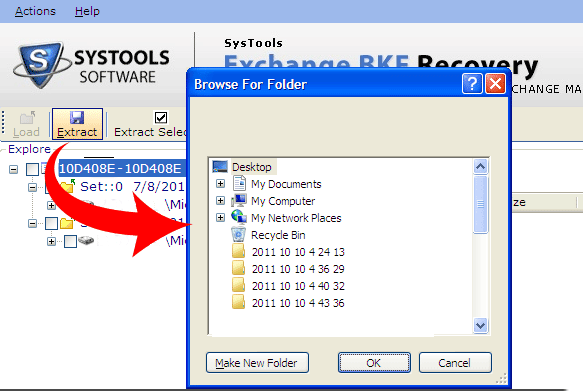
»After the begining of Extraction process. Selected file is shown as given in below screeshot
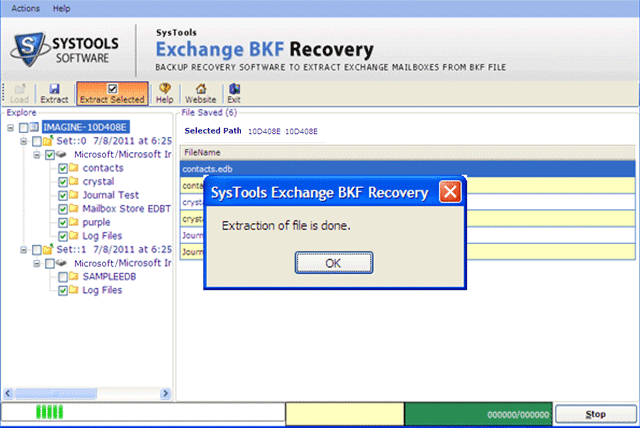
»Now saved the Recovered Data at the Desired location.